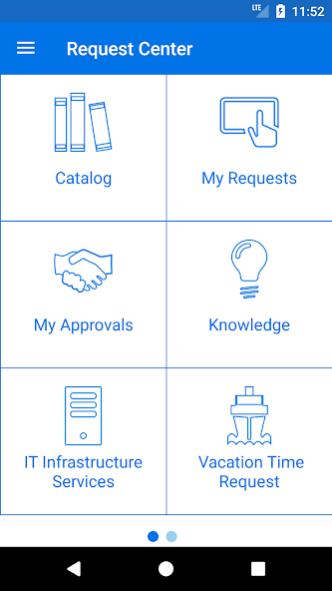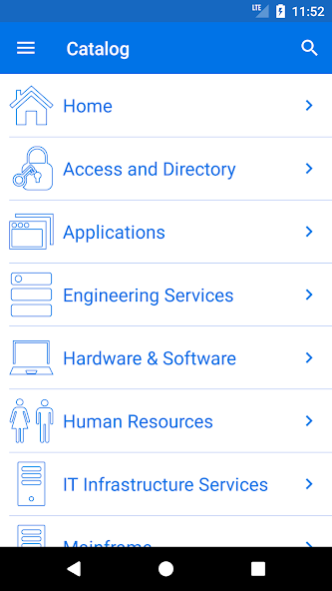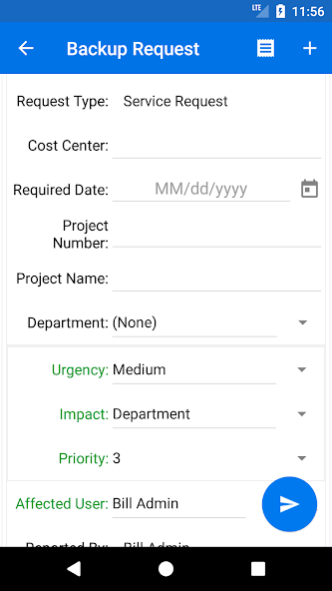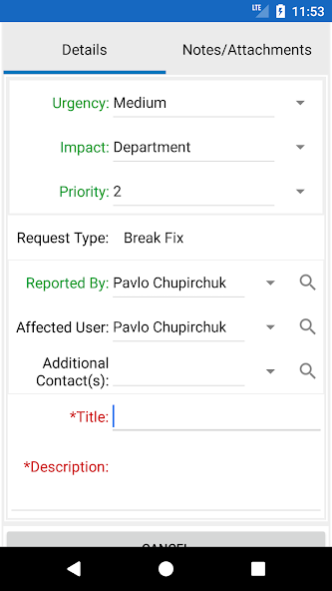SRC Mobile 5.4.2
Continue to app
Free Version
Publisher Description
Service Request Center Mobile enables users to browse available IT and business service requests and their associated SLAs, and then submit and monitor requests from their mobile devices. Your IT service staff and managers can also easily approve, track, and fulfill requests from their mobile devices.
Users can use SRC Mobile to:
• Browse the catalog for service requests
• Manage set of your favorite categories and services
• Catalog of services is available in 2 modes: with nested categories (for SSM 5.2) and with a single level of categories (SSM older than 5.2)
• Search the catalog for available service requests
• Submit requests with the ability to attach a picture from camera
• Choose full form or simplified form format to manipulate with form data in the most convenient way
• Browse your service requests and execute transitions on a particular request
• Browse tickets waiting for your approval and proceed with approvals
• Offline Mode. Mobile users can now download and work with items in offline mode, which enables them to continue work even when wi-fi or network coverage is unavailable.
• SRC Mobile provides the same user experience to work with the Knowledge base as Web client:
o Search for the article
o Filter articles
o Contributing your feedback to the Knowledge base adding comments and giving rates to the articles
o Once new item is submitted, search through the Knowledge base is performed automatically while Title is entered. Pop-up shows some articles found related to the Item Title.
About SRC Mobile
SRC Mobile is a free app for Android published in the Office Suites & Tools list of apps, part of Business.
The company that develops SRC Mobile is Serena Software. The latest version released by its developer is 5.4.2.
To install SRC Mobile on your Android device, just click the green Continue To App button above to start the installation process. The app is listed on our website since 2020-06-23 and was downloaded 5 times. We have already checked if the download link is safe, however for your own protection we recommend that you scan the downloaded app with your antivirus. Your antivirus may detect the SRC Mobile as malware as malware if the download link to com.serena.srcmobile is broken.
How to install SRC Mobile on your Android device:
- Click on the Continue To App button on our website. This will redirect you to Google Play.
- Once the SRC Mobile is shown in the Google Play listing of your Android device, you can start its download and installation. Tap on the Install button located below the search bar and to the right of the app icon.
- A pop-up window with the permissions required by SRC Mobile will be shown. Click on Accept to continue the process.
- SRC Mobile will be downloaded onto your device, displaying a progress. Once the download completes, the installation will start and you'll get a notification after the installation is finished.